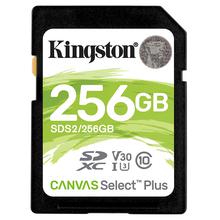Digital Camera Memory
About Digital Camera Memory
What are the different types of camera memory card?
There are many different types of memory cards or cameras that you can use to expand the capacity of your camera’s storage space, these include:
- SD cards: these are the most common type of memory card and are compatible with most digital cameras.
- SDHC cards: These are similar to SD cards, but have a higher capacity with a maximum of 32GB. Before you buy one of these cards, be sure to check if your camera is compatible; even if a camera fits an SDHC card, if it was made before the cards were introduced, it might not register it.
- SDXC cards: Again, these have a much higher capacity than standard SD cards, with a maximum of 2TB. As with SDHC cards, always check that your camera is compatible before you purchase one of these memory cards. You’ll also need to ensure that your computer can read the exFAT file system used with SDXC cards.
- Micro SD cards: These memory cards were initially used to increase storage space on mobile phones, but they’re also compatible with with a number of digital cameras.
- CompactFlash memory cards: These memory cards have fast processing times and very high storage capacities. They are usually only used in the most advanced DSLRs.
Why should I format my memory card?
Constantly using your memory card can eventually lead to the wearing down of its performance. Deleting all the photos from your memory card won’t solve this problem, but formatting it will help. Formatting takes a bit longer than erasing, but it’s a great maintenance habit that you should carry out a couple of times a year.
How to format your camera memory card
When you need to format your camera memory card, you’ll first need to transfer your photos to your hard drive; this ensures that they’re properly backed up. Formatting a memory card involves permanently deleting everything on the card before re-establishing the directories, so it’s important to back your photos up so you don’t lose them forever.
To format your memory card, simply insert it into your device, switch the device on and put it in playback mode.Then, open the menu and navigate to the formatting option before following the instructions on the screen.
Find memory and accessories for your device
Accessories for your mobile, camera, tablet and more
Popular devices: Samsung Galaxy S23, DJI Osmo Pocket 3, Samsung Galaxy A55, itel P55, Motorola Moto G04, Samsung Galaxy F15